 Show All
Show AllHandwriting recognition is installed by default in Simplified Chinese, Traditional Chinese, Japanese, and Korean language versions of Microsoft Office.
Use handwriting recognition to enter text into any Microsoft Office program by writing instead of typing. You can write by using a handwriting input device
Your natural handwriting is converted to typed characters and inserted inline with any existing text, at the same size as the existing text. In Microsoft Word and Microsoft Outlook, you can also choose the option to leave text in handwritten form.
You can convert handwritten notes taken in a Handheld PC or Pocket PC into Word by following the instructions that come with your handheld device.
 Working with handwriting recognition
Working with handwriting recognition
Use the feature by clicking buttons on the Language bar that appears in the upper-right corner of the screen in any Office program.
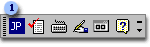
 Language bar
Language bar
Start by selecting a writing area. You can write in a boxed input area on the screen, or you can write anywhere on the screen. You can write by using a handwriting input device or by moving your mouse on your mouse pad to form characters. Your handwriting is automatically recognized and entered at the insertion point in the program.
Write as you naturally do on a paper surface, leaving space between characters. You do not need to wait until one character is recognized before writing another character.
As you write you can see suggestions for the correct character by using the Lookup or Character Auto Completion features. In the Japanese version of Word, you can convert Kana to Kanji.
You can make changes to how quickly or slowly your handwriting is recognized and inserted, or turn on or off the automatic recognition of your handwriting. You can also change the on-screen pen color and width, and adjust the handwriting toolbar.
Handwriting is automatically recognized and inserted into your file when you:
Click a suggested character in the Lookup or Character Auto Completion list.
Start to write a new character in the next writing box when using the Character Auto Completion list. The most likely character from the list for the last character written is automatically inserted.
 on the handwriting toolbar.
on the handwriting toolbar. Additional handwriting features in Word and Outlook
Additional handwriting features in Word and Outlook
Note If Microsoft Word is enabled as your e-mail editor, you can use these additional features in Outlook.
In Word and Outlook you can:
Insert writing in handwritten form, or convert it to typed text.
Format writing in handwritten form
Search and replace writing inserted in handwritten form.